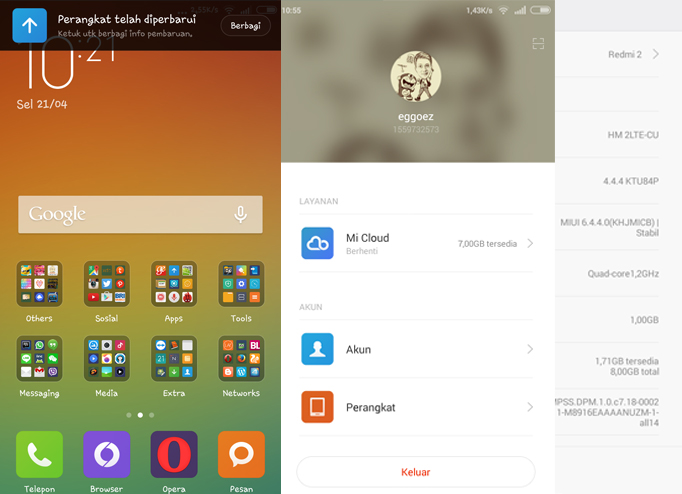Update Rom Redmi 2 MIUI V6.4.4.0.KHJMICB Global
Belum lama Menikmati yang MIUI V6.4.1.0 sekarang sudah muncul update nya yang V6.4.4.0 Global, yah mau gimana lagi, hehe, ketika lihat change log nya sih fixed bug²..
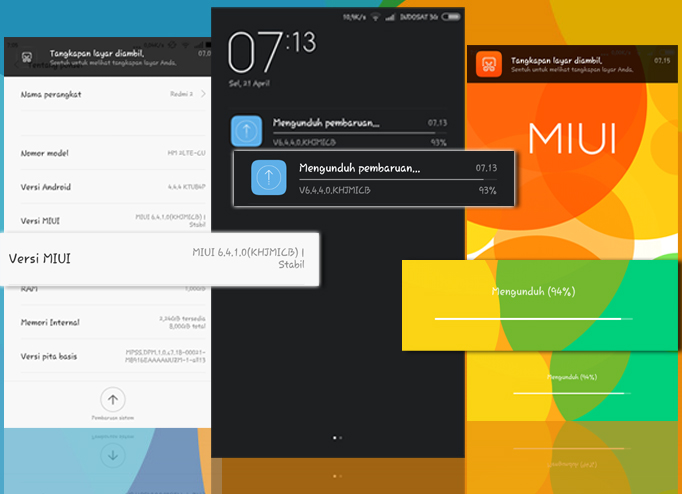 Untuk ChangeLOG sendiri yang berhasil saya kutip pada versi 6.4.4 adalah sbb:
Untuk ChangeLOG sendiri yang berhasil saya kutip pada versi 6.4.4 adalah sbb:
Highlights
New – New UI of Calendar app (02-04)New – Support checking weather details by pressing weather information in monthly view of Calendar (02-04)
Contacts
Optimization – Updated contact location information (02-05)
Home screen
New – Added Exit button for one-handed mode (01-07)
New – Added the new 3.5-inch and 4.0-inch screen sizes in hany mode settings (01-07)
New – Support exiting recents page by pressing empty area (01-28)
New – Added several default wallpapers (02-09)
New – Support remembering the side-scrolling choice when changing the wallpaper last time (02-09)
New – One-handed mode settings shortcut in one-handed mode (02-10)
Optimization – Optimized wallpapers setting procedure. Support setting horizontal wallpapers (12-24)
Optimization – Optimized Exit button style of one-handed mode (01-07)
Fix – Arrangement of newly downloaded online wallpapers (01-05)
Optimization – In homescreen editing mode, moved out the widgets in ‘Mi Gadgets’ folder (01-07)
Optimization – Updated Mail app icon (01-08)
Optimization – Mail widget supports more editing options (01-12)
Optimization – Updated dynamic Weather icon (01-19)Optimization – Allow setting images in SD card as wallpaper for devices supporting SD card (01-21)
Optimization – Set one-handed mode default screen size to 4.0 inches (01-29)
Optimization – Optimized Calendar app icon (02-09)
Optimization – Optimized Calendar widget style (02-09)
Optimization – Optimized animation effects of launching/exiting Recents page (02-10)
Fix – Horizontal wallpaper didn’t work after rebooting (12-31)
Fix – Display error in Recent tasks page (01-07)Fix – Size inconsistencies of system font and global search settings font (01-07)
Fix – Sometimes, the image was not properly cropped when setting it as wallpaper (01-07)
Fix – Dynamic wallpapers could not auto-rotate (01-07)Fix – Pressing Music widget could not enter Music app (01-06)
Fix – Sometimes, wallpapers had black edges (01-08)
Fix – Sometimes, home screen icons overlapped (01-19)
Fix – Sometimes, setting wallpaper caused crash (01-27)
Fix – Direction error when setting images as wallpapers (02-09)
Fix – Sometimes home screen icons overlapped in rotating (02-10)
Fix – GPS icon displayed wrongly in notification shade (02-11)
Fix – Long pressing apps in a folder caused the folder to close (02-11)
Fix – Display error of home screen icons when using large font (02-11)
Fix – Sometimes, apps’ superscripts did not disappear after clearing notifications from notification shade (02-11)
Gallery
New – Private hidden albums supported (01-06)
Optimization – Optimized animation of pressing to open large images (01-05)
Optimization – Optimized cloud album thumbnails downloading strategy to reduce battery consumption (01-05)
Optimization – New procedure of setting album images as wallpaper (01-21)
Optimization – Images could not be moved in tilted way after being enlarged (01-21)
Optimization – Enhanced smoothness of swiping animation (02-11)
Fix – Entering Gallery from Camera shooting interface would cause lag (01-06)Fix – Error when pinching images with two fingers (01-21)
Weather
Fix – FC error in some situations (03-20)
New – Support DND mode in Mail settings (01-07)
New – Swipe to return to the upper level in pages like conversation, mail content, unread mails list (01-07)
New – Support searching for mails by sender/recipient/subject in mail searching result page (01-28)
New – Log into mail account without setting it up when using mobile data (02-11)
Optimization – Pages switching animation effects (12-23)
Optimization – Swipe to delete mails animation effects (12-23)
Optimization – Enhanced smoothness when entering mails from mails lis (02-05)
Optimization – Reduced data usage when syncing emails (02-05)
Fix – Downloaded attachments were deleted when deleting the original mails in Sent box (12-23)
Calendar
New – Support customizing repeat reminders and ending repeat reminders (01-23)
New – Support checking weather details by pressing weather information in monthly view (02-03)
New – New UI (02-03)
Data Usage
New – Daily data usage limit (12-30)N
ew – Added data usage warning when screen off (01-19)
Clock / Calculator
New – Added ‘Sort by name’ and ‘Sort by time’ options in Add clock page (01-27)
Mi Account
Optimization – Optimized Brazilian operators’ numbers checking rules (03-20)
buat yang ingin update silahkan, bisa lewat ota langsung:
 Jika anda gagal update ota yang berkisar 10-25mb anda harus update manual, silahkan cek di sini download yang V6.4.4.0.KHJMICB Untuk caranya anda bisa lihat pada Link Guide, Setelah anda sukses Update Redmi 2 anda akan unroot lagi, untuk Root ulang silahkan baca di sini. Install CWM di sini.
Jika anda gagal update ota yang berkisar 10-25mb anda harus update manual, silahkan cek di sini download yang V6.4.4.0.KHJMICB Untuk caranya anda bisa lihat pada Link Guide, Setelah anda sukses Update Redmi 2 anda akan unroot lagi, untuk Root ulang silahkan baca di sini. Install CWM di sini.
Dan ini sedikit penampakan Redmi2 Miui 6.4.4.0 Global
Good Luck :asik: